How to Use the CITYSPORTS Treadmill
Dec 04, 2022
How to Use the CITYSPORTS Treadmill
The CITYSPORTS treadmill is a great way to get a workout in, whether you're a beginner or an experienced athlete. In this blog post, we'll go over how to use the CITYSPORTS treadmill so that you can get the most out of your workout.
Getting Started
The first thing you need to do is set up the machine. Make sure that the treadmill is in a level area and that the safety key is properly inserted into the console. Once you've done that, you can press the "On" button to turn on the machine.
Adjusting the Settings
Once the machine is turned on, you can begin adjusting the settings to your liking. The display will show you all of the available options, including speed, incline, and more. To adjust the speed, press the "Up" or "Down" arrow keys on the console until you've reached your desired speed. You can also use the same arrow keys to adjust the incline of the machine.
Starting Your Workout
When you're ready to start your workout, simply press the "Start" button on the console. The display will show your current speed and heart rate (if you're wearing a heart rate monitor). You can also use the Display button to cycle through different options such as calories burned and distance traveled.
Conclusion:
We hope this quick guide has helped you understand how to use the CITYSPORTS treadmill. If you have any further questions or need assistance, please consult our customer support team. Thanks for choosing CITYSPORTS!